Your cart is currently empty!
Category: Linux
-
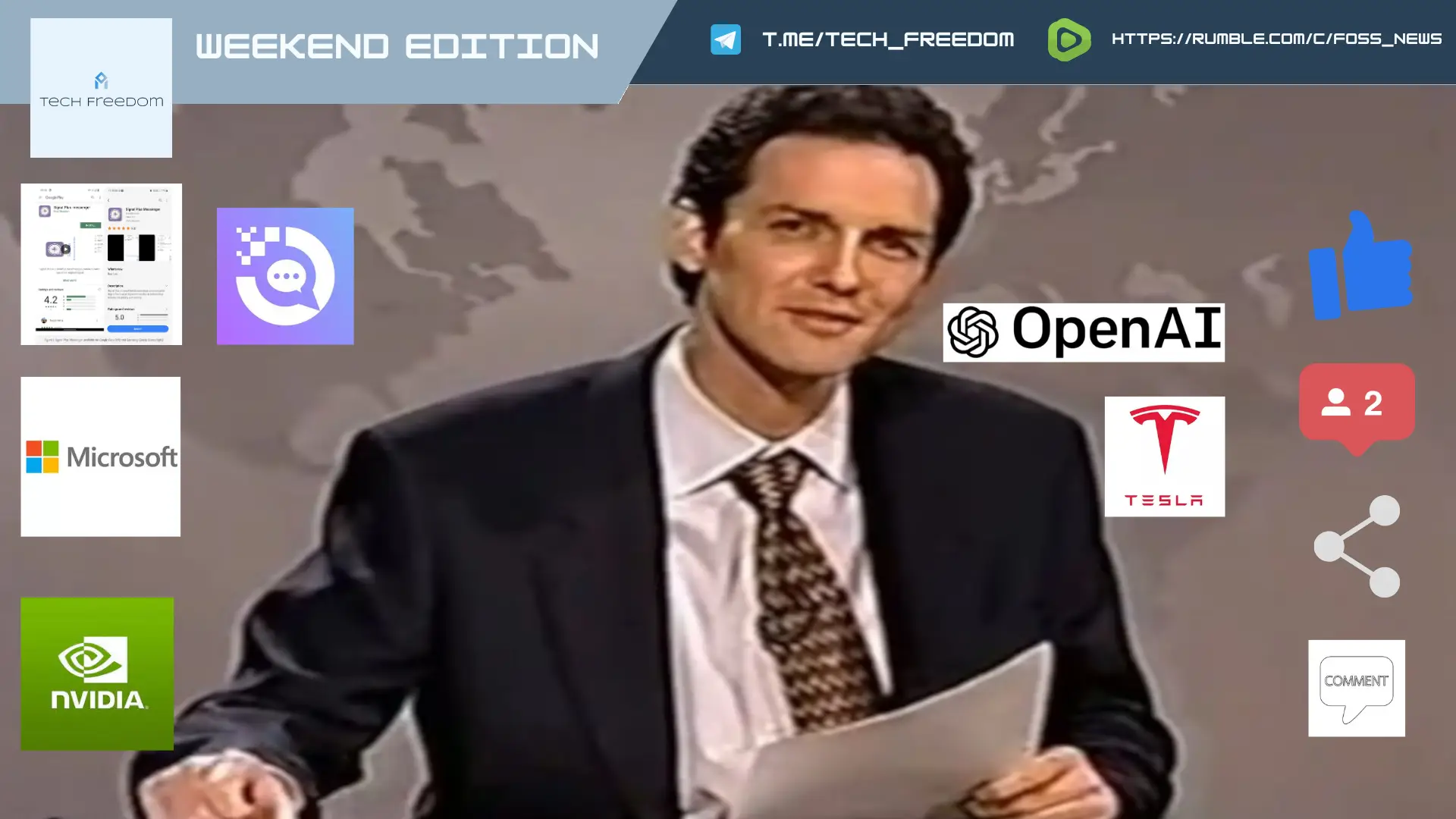
Weekend Edition 50
Weekend Edition 50: Trojan Apps, Teams Now Separate in EU, NVIDIA News, AI, and Tesla Nonsense Weekend Edition 50: Trojan Apps, Teams Now Separate in EU, NVIDIA News, AI, and Tesla Nonsense Be Careful, Little Droids, What You Install Remember that Fine? Microsoft Doesn’t Want to Fight it Anymore Nvidia AI Chip Restrictions Expand…
-
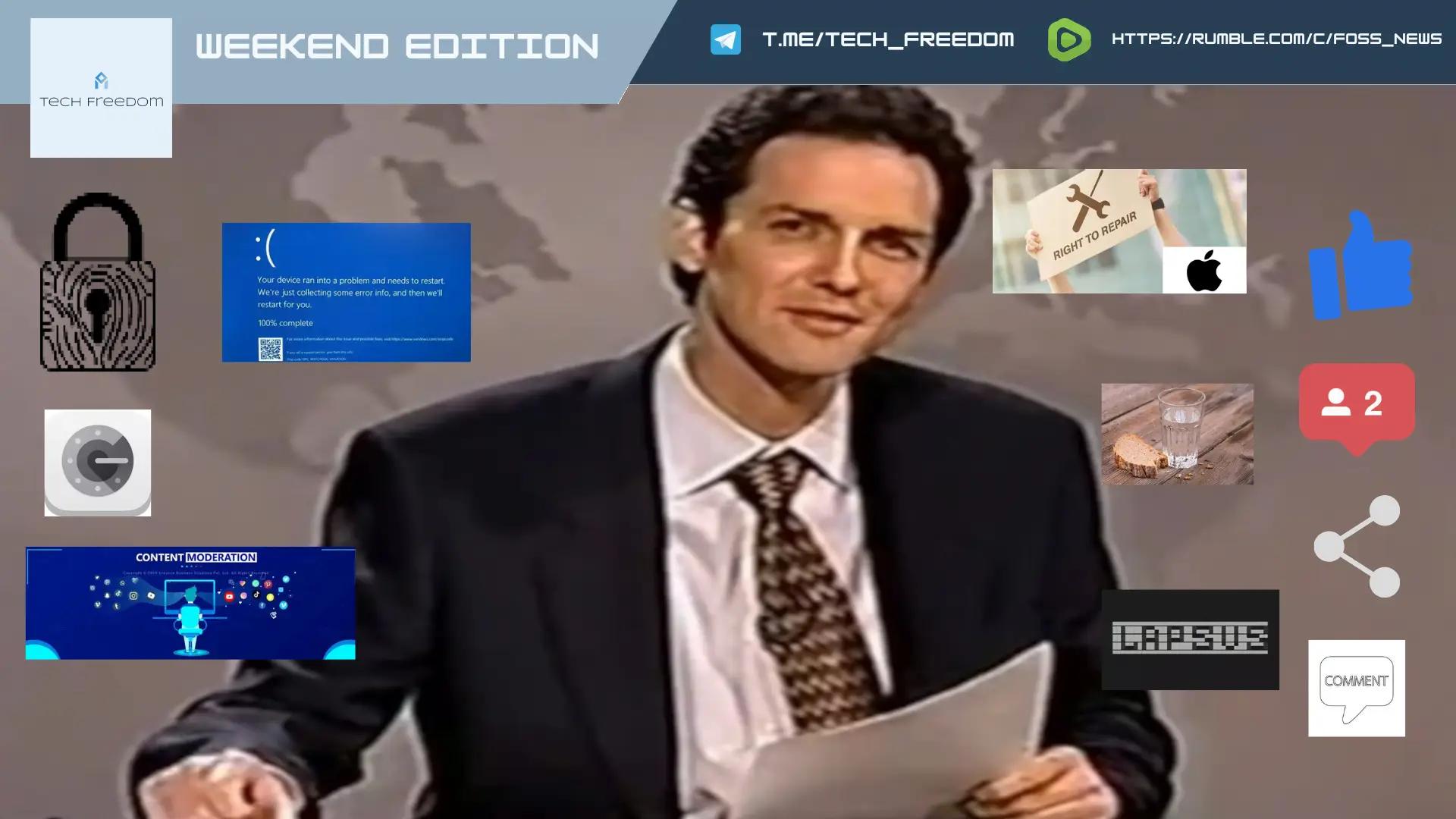
Weekend Edition 49
Weekend Edition 49: Malware, Autistic Hackers, AI & More Weekend Edition 49: Malware, Big Tech, AI, and More Smoke Loader Malware Danish Cloud Companies Smashed by Ransomware Attack Google Adding MFA to Sensitive Settings Windows 11 Update Causes Instability (yawn) Good Guy Apple? GPT-4 Could Moderate Your Content on Social Media… SBF on “Bread &…
-

Weekend Edition 46
Weekend Edition 46 – LK99, MS Lazy, and More FTC Slams Robo-dialing ScammersFCC Rural Broadband In Trouble?Tenable Slams MS for Unethical, Slow, and Lazy Handling of Security ConcernsX Tries to Shut Down CriticsUndersea Cables? What About Them?Incandescent Bulb BanLK-99: Worth Getting Worked Up Over? WE 1 – Remember Those Robo-Calls About Your Auto Warranty?The tandem…
-
FOSS News – Big Show 5
FOSS News Big Show 5 FOSS News 5 – Big Show Distro News Ubuntu PSA Debian Bookworm Released Ultramarine Linux Freedom Consultation openSUSE 15.543,254 FOSS News postmarketOS 23.06 OnlyOffice 7.4 Out Degoogled Linux Founder Opinionated (not really news) FOSS Fun Big Steam Client Updates AMD Moving Toward FOSS Freed Computer/ Free Your PC Better Wayland…
-
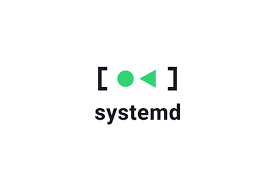
FOSS News Big Show – Systemd Special
FOSS News Big Show – Systemd Special SystemD Free Distros For Those Who Want Full Freedom and PrivacyLast week, I mentioned SystemD as being problematic in relation to privacy, this week, we are going to talk about a handful of options (and there really are just a handful of viable options at this point). Some…
-
FOSS News Big Show 2
FOSS News Big Show 2 Special Guest: Connor Needling of Needling Worldwide Distro NewsTop 15 Rolling DistrosAlpine 3.18RHEL 9.2 FOSS NewsHow to Delete a Directory with 1000’s of Files in itQEMU 8.1Plasma 5.27.5 FOSS FunNo More Roblox on LinuxSteam Deck Competitor?Arcane Wilds Distro NewsDN 1 – 16 Rolling Distros to ConsiderThis is a listicle of…
-
FOSS News – April 2-6, 2023
Distro Monday 52 DM 52.1 – Straight Ubuntu or Mint? What’s the difference anyway? Isn’t Mint based on Ubuntu? Actually, there are quite a few noticeable differences. Yes, Mint is derived from Ubuntu, just as Ubuntu is derived from Debian. There is also a Debian edition of Mint (which, personally, I would point you to).…
-
ICYMI: FOSS News for the Week of February 20-25, 2023
—
by
DM 46: TTT 46: FFW 31: Degoogling Special: Your Chromebook Web Special: How-To’s and Some News Weekend Edition 25: Freedom Saturday Special: Desktop Environments 2
-
ICYMI: This Week (February 13-18, 2023) FOSS News in One Place
Distro Monday 45: ‘Peach 45 TTT 45: Wonder Which Command to Use in Terminal? FOSS Fun Wednesday 30: Best New Linux Ports on Steam Definitions Day Special: Degoogle Your Life With These ROMs Free Your PC Friday Special: Linux Malware PSA Weekend Edition 24: Freedom Saturday: Linux Desktops Intro
-
ICYMI: FOSS News from Feb 6-10, 2023
Distro Monday 44: Tech Tips Tuesday 44: Foss Fun Wednesday 29: Definitions Day Desktop Environment Special: Weekend Edition 23:
