Thinking About Making the Switch? Here Are Some Things to Think About…
Switching to Linux is an undertaking, and should not be taken lightly. There is much to learn about the new OS that you should probably do via a secondary computer before you undertake the process on your daily driver computer. I can only show you so much in the Freedom Consultation, and if you are accustomed to certain keyboard shortcuts for things, you may need to set that up for yourself, once I show you how. Another thing that you may need to consider before making the switch is how and whether you use a desktop email client like Outlook, depending on the ways you use it, there may not be a great FOSS alternative for you. Fear not. I will work with you to find whatever there is, and to get it set up for you as best we can. What else is there? Other miscellaneous programs, such as PDF editors, photo editors, games, and the other things you are accustomed to on your computer. The same thing holds true, I will help you troubleshoot and find something that will work for you, as long as you let me know up front what you use and need to have, as well as nice-to-haves, in terms of software.
How to set keyboard shortcuts varies on the desktop environment. Each one has different customization capabilities, and some are far less configurable than others. Some can be overwhelming when you look at the settings options, where others look positively spartan in terms of user-configurability. Generally you will find whatever customizability options there are in any given desktop environment in the settings app, under Mouse & Keyboard > Shortcuts, or under Workspaces > Shortcuts. From there you should be able to set global shortcuts as well as ones for individual apps. Some apps also have configurable keyboard shortcuts, but not all do.
What tools are you using on a regular basis right now? MS Office? Adobe Suite? Some other PDF editor? Which browser do you use? (Even Edge has a Linux port, though I don’t know why you’d want to use that spy-browser on a clean Linux install). What other apps do you need to have in order to do life the way you want to? These are major things to consider when planning to make the switch.
I had a client that was totally immersed in MS Office, with muscle memory for shortcuts from Office 95 or earlier. She is still adjusting to using her secondary computer with entirely FOSS alternatives for that suite. It is hard though, because while there is compatibility, there is no such thing as 1:1 correspondence, owing to Microsoft’s patents on Office. There is constant development happening, though, so who knows, either LibreOffice or Only Office may just satisfy your needs. If not, it is possible to run MS Office in a virtual machine on your Linux computer. That is very involved, though.
As for other apps, I had a different client who needed to edit PDFs in order to run his business. The FOSS PDF viewers are fine, but there are very few FOSS PDF editors. Those that do exist are sketchy at best, unfortunately. He had to pay for software to fulfill his needs, but in all likelihood, you’ll find that ocular or one of the other PDF viewers will suit you just fine for most things.
Other than that, we will work through things on a case by case basis with you.

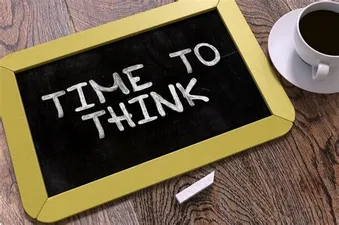
Leave a Reply